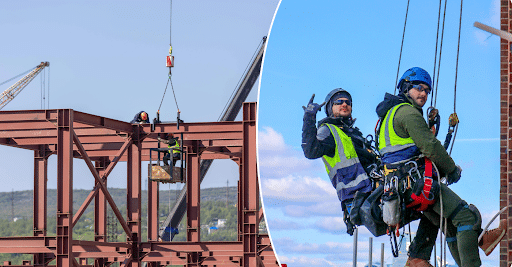Television has changed a lot since its invention in the 1920s. A TV antenna might be something that you remember from old and current televisions.
Your TV antenna brings you plenty of channels to enjoy, but what happens when it’s not working? What should you do next?
While it might seem overwhelming to figure out what’s going on and why your TV antenna is not working, you’re in luck. Read on to explore the top common reasons why it might not be working, and what you can do to fix it!
Table of Contents
1. The External Antenna Has Shifted or Fallen
If you have an external antenna, even a slight change in the angle or position can cause a difference in the reception. Check your external antenna and ensure that it hasn’t been impacted by storms, wind, or rain.
2. Bad Location
When contacting companies such as InstallMyAntenna, they can make sure that your antenna is in the right location. If it’s a DIY situation, then it might be in a poor location for reception. Make sure that they aren’t covered by dust or other items in the area.
3. Broken Digital Tuner
Your TV’s digital tuner might be broken or faulty. Even if it’s new this can still occur.
First, see if you can use your antenna with another television. If it works on another television then your tuner is more than likely the culprit.
4. Not Well Connected
Another common reason is due to the antenna cables not being connected. If you have children or pets, they can touch the antenna cable and cause it to loosen from the decoder. In order to fix this, you’ll need to tighten or plug in the loose cable.
5. Poor Antenna
If your digital antenna has lost channels, it might be due to a poor antenna. In order to receive a good amount of channels in your area, you’ll need to use a high-quality antenna. Make sure that it provides both very high frequency (VHF) and ultra-high frequency (UHF).
Remember that it’s best to hire a professional in order to make sure that the antenna is high-quality and that it’s in a good location.
Make Sure Your Antenna Isn’t Near Other Electronics
Game consoles, DVD players, cell phones, and radio can impact the quality of your television antenna. Metal objects and electronics can cause interference.
You can either place it above the entertainment center or behind your TV. Just make sure that there will be nothing obstructing its view.
Rescanning Your Television
When you have no signal on your TV antenna, you can perform a rescan.
- First, hit the menu button on your remote (it might be home instead of the menu depending on the remote that you have)
- Find the words channel scan or autotune
- Once you’re there, perform a search for antenna signals on new frequencies
You’ll want to perform a rescan about once a month, not just when your TV antenna is not working well. This might allow you the opportunity to see what new channels are added that you didn’t know about before.
Performed a Rescan but Still Have No Reception
Keep in mind that some stations might change to VHF from UHF. This will depend on the type of antenna that you have.
Also, a station might have reduced power until the transition is complete. There’s also the possibility that the broadcasters moved their equipment or transmitter during the repack period.
Do External Antennas Work Better Than Internal?
Yes, if your antenna on the TV is not working, it might be due to it being indoors. If you choose a professional to install your outdoor antenna, you’re less likely to have interference from different buildings in the area.
Remember that a clear sky can mean better reception. While it might be tempting to buy an indoor antenna since they’re less, you’ll experience more channel losses and trouble with the signal.
Bad Antenna Signal in the RV
If you notice a bad signal, then you’ll want to check the wall plate and booster. You can also consider an antenna booster for your RV as well.
First, take a look at the booster or wall plate and see if it’s in working mode. When you try to fix the antenna, see if it solves the problem for your television. If neither of these work, then you’ll need to check other potential problems.
Checking Your Wall Plate Voltage
If you notice no voltage, then you might need to replace that part. If you have a digital multimeter, this will let you know if the equipment is in good condition. For problems with the wall plate, it’s best to reach out to a technician.
Buy a New Antenna
Once you try everything and nothing works, it’s time to call a technician or buy a new antenna. This can be due to weak points where the coaxial cable connects, wiring becomes faulty, or if it gets knocked around.
For better reception, consider the switch to an outdoor antenna. You can place them on a pole or on your roof to make sure that they’re high enough.
Exploring Why Your TV Antenna Is Not Working
After exploring this guide, you should have a better idea of why your TV antenna is not working. Take your time trying out different methods and seeing what works.
Would you like to read more informational guides with technology in mind? Check out our other articles today!